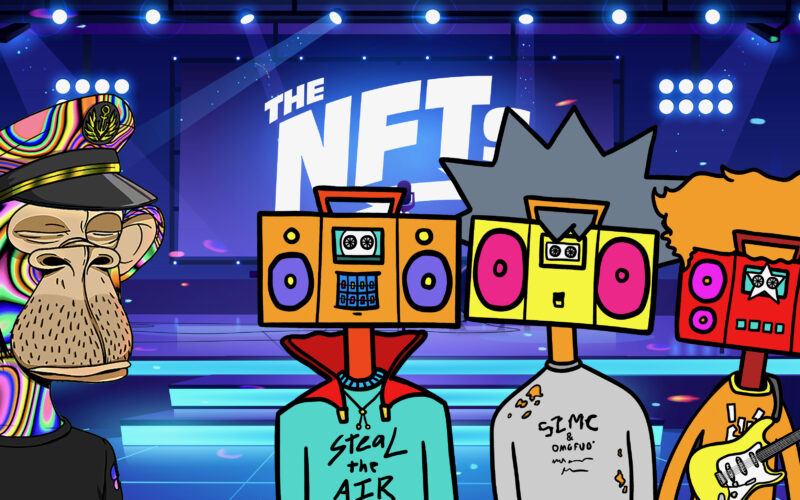As they say, there is an artist in each of us. But not all in-house artists can afford a hundred dollars for digital art software. Considering all that the start of this decade has brought humanity, art has saved many of us. At the heat of COVID-19, museums and galleries were the first to shut down to maintain social distancing. Since then, art and artists have moved into the digital art space. Being trapped in the house, we realize how much art can bring life around us. So, we’ve prepared a list of the digital art software that can be used to create NFTs.
Learning new digital software can affect your illustrations and drawing style. Today’s apps come with a variety of tools and often a full art store to capture unique styles. However, that doesn’t mean that all platforms will be easy to use or perfect for your needs. Therefore, free software is a great way to find out what is best for you before investing in paid software. Otherwise, you can choose to keep the apps free later. There is a good chance that you will get a lot more than what you will use.
Krita Software

This is one of the best digital art software that has been available to the artist community since 2005 and has come a long way. The software has an incredibly customizable and intuitive interface, ideal for experts and enthusiasts alike. You can stack items at your own pace and even move panels around to form a custom workspace.
Also, Krita offers over 100 preloaded designed brushes (e.g., pencils, watercolors, inks, etc.) combined with nine unique brush motors, such as color and shape spots. Strokes can be extended and customized for original blend options and adjustments to help you create amazing NFT arts. Krita lets you import brushes from other artists to expand your brush library, and the wrap tool lets you create smooth textures and patterns.
The app has built-in vector mechanisms to help you create comic book panels. It has excellent software response to drawing speed and pen pressure. Layer management is very smooth, and editing tools such as labels and filters. You can easily create illustrations and concept art on the platform.
In short, Krita is easily a favorite, loved by artists at all stages. The app offers in-depth tutorials to walk you through the functions for those who have problems.
Compatible platform:
- Windows (version 8.1 or later)
- MacOS 10.12 and later)
- Linux
Inkscape Software
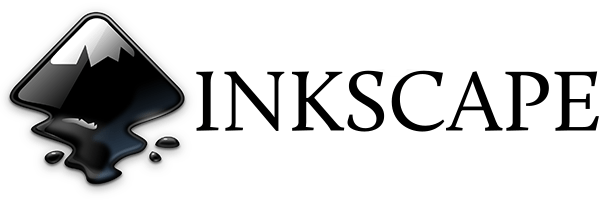
This is the free version of Adobe Illustrator. It provides all the tools and software options for editing vector graphics that Illustrator offers. In addition, the interface can easily handle complex multi-object designs. Digital art software offers various functions, such as creating objects using pens, pencils, clones, calligraphy, etc. It supports object manipulation and artwork customization using operational path tools. Fill and stroke are supported with a color picker, pattern fills, and gradient editor.
The app supports text, including multiline sentences, letter spacing, kerning, etc. Inkscape offers several rendering options, such as anti-alias display and support for alpha transparency for display.p
Because it’s open-source and cross-platform, graphics created today can be easily saved in SVG format and reopened in an updated version years later. Besides SVG, Inkscape supports other formats like PNG, EPS, sk1, PDF, DXF. It is a perfect software that you can use to create amazing NFT arts.
Compatible platform:
- Linux
- macOS (versions 10.11-10.15).
- Windows (Windows 7 and later).
MediBang Pro Paint Software
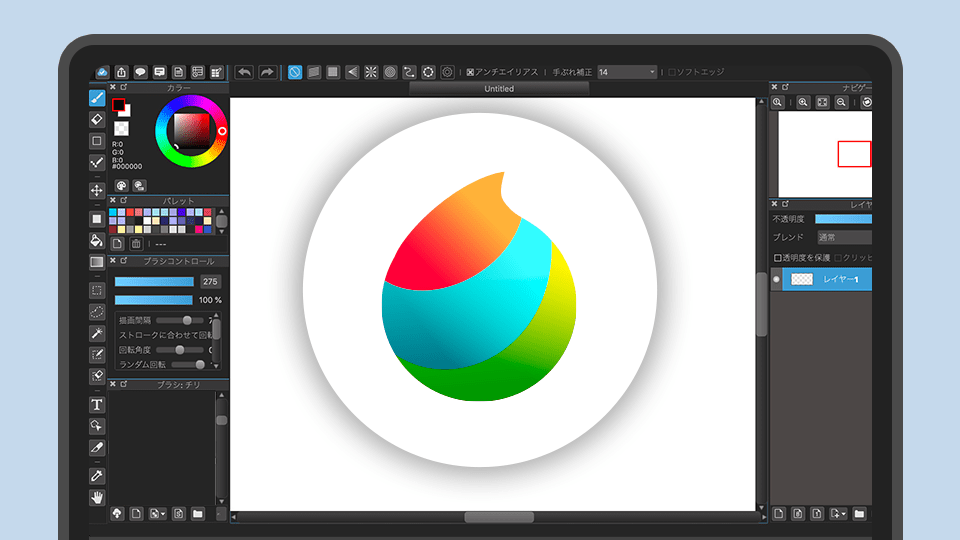
The best thing about MediBang, other than the awesome collection of 50 customizable brushes, is that it’s free. By the way, you can sync these brushes with other devices. Thanks to its spacious and clean interface, this digital art software is a classic for beginners, and it is remarkably easy to use. Also, MediBang Paint includes a translucent guide for artists to walk them through its features.
If you like to create comic NFT illustrations, this is perfect. In contrast, comic planes and trim lines draw curves and perspectives. The platform also lets you save all the new project pages in a single file. The drawing is natural without interruption because the associated tools are activated thanks to the contextual interface.
Compatible platform:
- Android.
- iOS (11.0 or later).
- MacOS (versions 10.9-10.13).
- Windows (7, 8 / 8.1, 10).
ArtWeaver Software
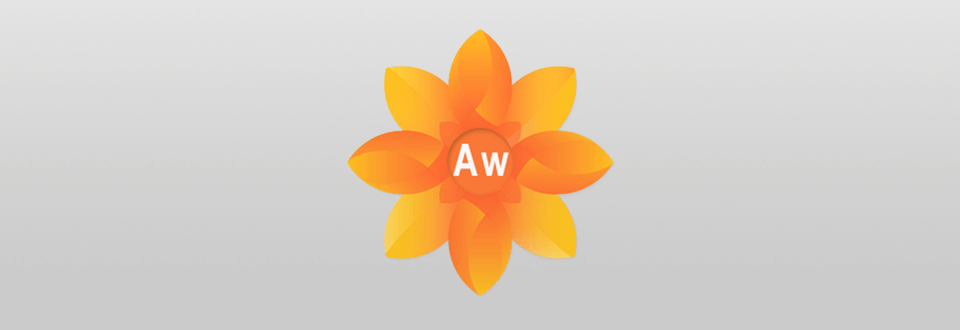
The interface is adjustable and intuitive, and its powerful core makes the most of the hardware. Artweaver offers a powerful set of brushes with customization options and a huge library of themes. This digital art software also allows you to reproduce the painting process and even work with other artists on the Internet.
Compatible platform:
- Linux
- Windows
My Paint

MyPaint has versatile brush motors, fun tools, and an easy-to-create brush system. The interface is organized in full-screen mode, leaving the artist more room for imagination.
Compatible platform:
- Linux
- Mac OS
- Windows
GIMP

GIMP allows interference via third-party plugins. Therefore, it is convenient to download whatever is missing directly from the platform. Other key features include photo enhancement, hardware support, digital retouching, and amazing file format support. GIMP can be used to create your favorite NFT arts.
Compatible platform:
- Linux
- macOS (10.9 Mavericks and later).
- Windows (Windows 7 and later).
Conclusion
These are some of the software that can help you create NFT arts that you can trade. Once created, you can open your store in minutes on Opensea. Quote, sell, and buy are the options that Opensea offers its users. All you have to do is put together a portfolio, create your collections, place your NFTs (which can be a photo, music, video, etc.) and finally list those NFTs for sale.

Nnamdi Adibe is a native English writer and can write about many things. With his writing skills, he can provide well-researched content.
Nnamdi Adibe is a prolific writer at gblogo.com. He is interested in bringing you perspectives on financial liberation, fun, and investment from the rare vantage point of experience.
He provides insights on fintech, crypto and digital assets, and sustainable finance and investments and promotes a transparent, secure, and quality digital financial future for everyone.
Determination, honesty, and responsibility are important values of Nnamdi that he tries to maintain at all times.